Samsung DeX | Gives You A Desktop Experience
Samsung DeX lets you connect your Galaxy S8/S8+ to a monitor, keyboard and mouse for a desktop experience powered by your phone. So you can turn any place into a workplace.
This accessory sold first with Samsung S8 and S8+ and Note 8 release that allows the Samsung device to connect to an external monitor, mouse and keyboard and offer desktop-like functionality.
The reason for this is Samsung has completely redesigned the Android UI so it is optimized for use with keyboard and mouse. This pimped UI offers up those familiar multiple resizable windows, contextual menus and a desktop web browser. In short, you immediately feel you are working on a normal home computer.
This dock effectively turns your mobile into a home PC that can run Windows Word, PowerPoint and Excel. After you lower the S8 into the DeX, it couples the smartphone to an HDMI compatible monitor and connects to any Bluetooth-enabled, USB or RF-type keyboard and mouse.
Your phone is still a phone, even when it’s plugged into the DeX Station. Phone calls, text messages and settings are all accessible from the taskbar on your monitor.
This accessory sold first with Samsung S8 and S8+ and Note 8 release that allows the Samsung device to connect to an external monitor, mouse and keyboard and offer desktop-like functionality.
The reason for this is Samsung has completely redesigned the Android UI so it is optimized for use with keyboard and mouse. This pimped UI offers up those familiar multiple resizable windows, contextual menus and a desktop web browser. In short, you immediately feel you are working on a normal home computer.
This dock effectively turns your mobile into a home PC that can run Windows Word, PowerPoint and Excel. After you lower the S8 into the DeX, it couples the smartphone to an HDMI compatible monitor and connects to any Bluetooth-enabled, USB or RF-type keyboard and mouse.
Your phone is still a phone, even when it’s plugged into the DeX Station. Phone calls, text messages and settings are all accessible from the taskbar on your monitor.






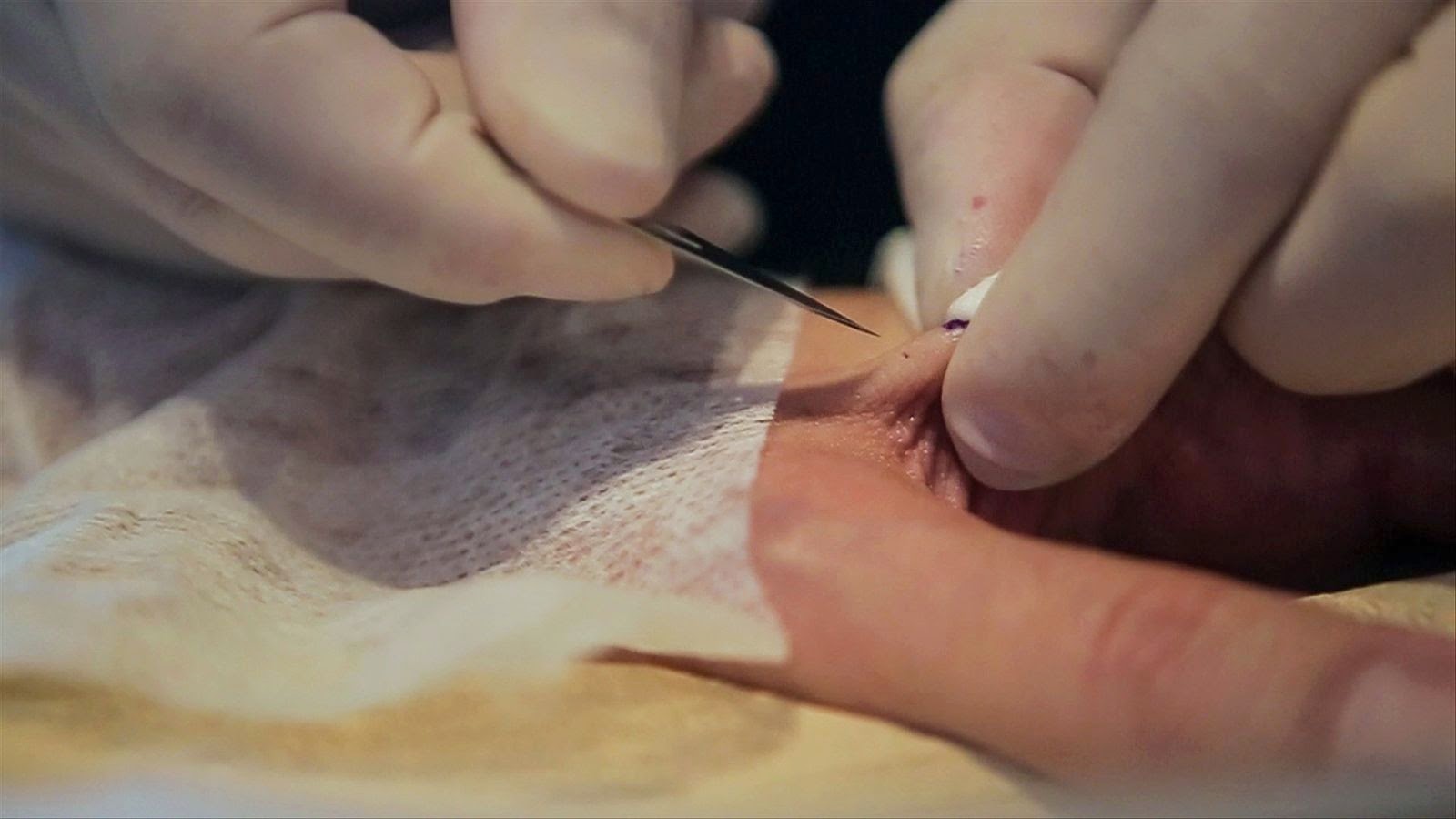

Comments
Post a Comment